Netflix: how to know if your smartphone is compatible with HD streams
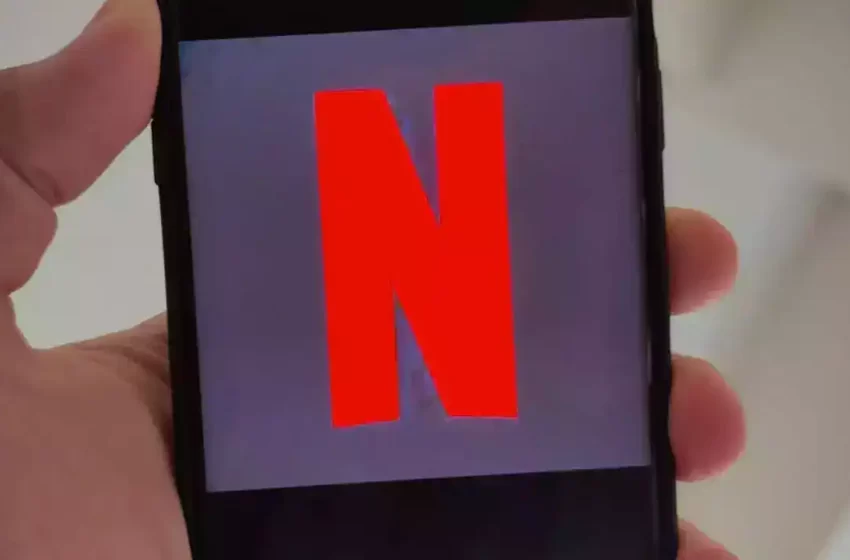
Netflix: how to know if your smartphone is compatible with HD streams
To know if your smartphone is compatible with HD streams on Netflix, you can follow these steps:
Check your device’s display resolution:
- The first thing you need to do is check your smartphone’s display resolution. To stream HD content on Netflix, your device needs to have a resolution of at least 720p.
Check your device’s operating system:
- Next, make sure that your smartphone is running on a compatible operating system. For Android devices, you need to have Android 5.0 or higher, and for iOS devices, you need to have iOS 11.0 or higher.
Check your Netflix plan:
- Your Netflix subscription plan also needs to support HD streaming. You can check your plan details on the Netflix website or app.
Check the Netflix app settings:
- Finally, check the Netflix app settings on your smartphone. To do this, open the Netflix app and go to the “More” tab in the bottom right corner. Then, select “App Settings” and make sure that the “Video Quality” option is set to “High.”
If all of these criteria are met, then your smartphone should be compatible with HD streams on Netflix. You can test this by playing a movie or TV show in HD quality and checking the video resolution in the playback settings.
FAQs:
- What is HD streaming on Netflix? HD streaming on Netflix refers to content that is streamed in high-definition quality, with a resolution of at least 720p.
- How can I know if my smartphone is compatible with HD streams on Netflix? You can check if your smartphone is compatible with HD streams on Netflix by checking the device’s specifications or consulting the Netflix Help Center.
- What are the minimum requirements for HD streaming on Netflix? To stream HD content on Netflix, your smartphone should have a screen resolution of at least 720p, a stable internet connection, and the latest version of the Netflix app.
- Will all Netflix content be available in HD on my smartphone? No, not all Netflix content is available in HD quality, and availability may vary depending on the title and the region.
- Can I adjust the streaming quality on my smartphone for Netflix? Yes, you can adjust the streaming quality on your smartphone for Netflix by going to the app’s settings and selecting the preferred streaming quality.
- Can I stream Netflix on my smartphone with a 4G data plan? Yes, you can stream Netflix on your smartphone with a 4G data plan, but it may use a significant amount of data, so it is recommended to monitor your usage.
- What should I do if I am experiencing buffering or streaming issues on Netflix? If you are experiencing buffering or streaming issues on Netflix, try checking your internet connection, resetting your device, or contacting Netflix customer support for assistance.
- Is there a difference in picture quality between HD and Ultra HD streaming on Netflix? Yes, Ultra HD streaming on Netflix offers a higher resolution than HD streaming, with a minimum resolution of 2160p.
- Can I stream Netflix on multiple devices at the same time? Yes, Netflix offers different plans that allow streaming on multiple devices simultaneously, depending on the plan.
- Is there an additional cost for HD streaming on Netflix? No, HD streaming on Netflix is included in the standard subscription plan and does not require any additional fees.
Conclusion:
In conclusion, to know if your smartphone is compatible with HD streams on Netflix, you should check the device’s specifications or consult the Netflix Help Center. To stream HD content on Netflix, your smartphone should have a screen resolution of at least 720p, a stable internet connection, and the latest version of the Netflix app. Not all Netflix content is available in HD quality, and availability may vary depending on the title and the region. You can adjust the streaming quality on your smartphone for Netflix and stream on multiple devices simultaneously, depending on your subscription plan. If you are experiencing streaming issues, try troubleshooting or contacting Netflix customer support for assistance.